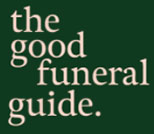HOSPICE FUNERALS CAN BE THE BEST, NO QUESTION
Hat’s off to Ann Lee, I say. She’s the courageous CEO of St Margaret’s Hospice, Taunton who has launched a joined-up funeral service with the twin goals of caring for her patients in death and earning some much-needed money to pay for the care her hospice extends to the living. What’s not to like? A […]
The business case for a hospice funeral service
To: The CEO of the North Devon Hospice Dear Stephen Roberts It is with sadness and grave misgivings that I have learned of your decision to throw in your lot with Hospice Funerals. Any new business is a gamble, but I think you’re risking more than money in this new venture. Let me tell […]
The riddle of the Sage
Fans and followers of the egregious Richard Sage aka Mark Kerby will be pleased to know that, since his release from prison, he has been living in straitened circumstances in Westcliff-on-Sea. In case you had forgotten, he was jailed for fraud. Only after he had been banged up did it become apparent that money handed […]
Undertakers at war
The necessity to collect and decently dispose of those who fell in battle never led to the conscription or recruitment of specialist undertakers. Undertakers wishing to serve their country in both world wars had to sign on as soldiers or sailors or airmen. There was no scope for serving as undertakers — with one exception. Operation […]
Dignity in Blunderland
Posted by Charles A relatively new element of the Christmas experience is the themed winter wonderland. We’ve already had our first hilarious example of 2016 in Bakewell, Derbyshire. The Sun headline captured it neatly: WINTER BLUNDERLAND. Bakewell Winter Wonderland slammed by families as ‘pile of s***’ that is ‘so bad even Santa f***** it off’. […]
Local SEO for funeral directors
Posted by Mark Sharron This is the fourth part in the “SEO for Funeral Directors” series. Previous posts can be found here: SEO For Funeral Directors Adwords for Funeral Directs Onsite SEO for funeral directors Quick Introduction I am the founder/director of Sussex SEO Ltd. I have been building websites for clients and optimising them […]
Richard Sage / Mark Kerby release date
Reports have reached us that the infamous fraudster Richard Sage also known as Mark Kerby is due for release on 12 January 2017. His stated intention, we learn, is to return to the Southend-on-Sea area. We have not been able to verify these reports, but our source is trusted. If you don’t know who […]
Continuing bonds
From the ever-excellent Kenny Farquharson’s latest column in The Times: There were just two drinkers at the bar when I walked in. Once they had established I was not from “the social” they were warm and engaging. One stood nursing a whisky under a sign that said “Nicky’s Corner”. Would you happen to be Nicky, […]
The modern funeral is a grief-bypass procedure?
Stewart Dakers is a 76 year-old voluntary community worker with a weekly column in the Guardian. He wrote a piece in last week’s Spectator about funerals. Here’s a taster: Funerals ain’t what they used to be. Today’s emphasis is more on celebrating a life past than honouring the future of a soul. While I am not […]
Introducing the Pebblewood Urn
Davina Kemble’s pebblewood coffin was unveiled at the Ideal Death Show 2013. Reviews were mixed. Some undertakers thought it would be impossible to persuade a dead person to conform to its rounded shape; others reckoned there was no problem. Since then, Davina’s partnership with her manufacturer reached a conclusion, but she’s carried on working away at […]